Via menu Manage connection you can save, edit and remove your most used connections, edit connection attributes or change order in table and connections tree.
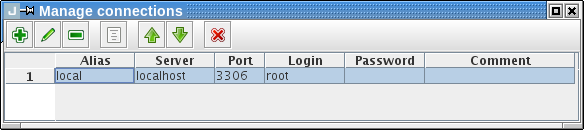
The information is stored in the xml file: configs/conn.xml. If some connections are already open, before opening the Manage connections dialog, user is prompted for closing currently connected connections. After each change the tree with connections is refreshed.
Accessible via menu: Tools: Manage connections or first icon in toolbar (Manage connections).
When you press New or Edit buttons, you can insert/edit connection, and afterwards save or update the inserted information. Alias is short name used for unique identification of connection in application. User can store also some comments to each connection. Server - address of server, e.g. localhost, myjgui.com, etc..
The Clear button (of dialog when inserting/editing connection), will clear all the input fields, port and server will default to localhost:3306.
Password feature was temporary disabled.
(The passwords are stored encrypted using symmetric encryption DES in the file configs/psswds.properties. The key for en/decryption is stored in file configs/key. This file should be readable only by the user - 0400.
If you want to change your key, you just remove the file key and psswds.properties and new key will be generated after the first insert/update of any connection.
The passwds.properties file uses combination of server, login and alias to pairs it with a certain password.)
Manage connections server variables:
MyJgui has added a better way to work with mysql server parameters. You can add, view and edit the parameters for each connection - Edit attributes. These parameters will be set as soon as the connection is made. This lets you gain control of the behaviour of your mysql connection or server.
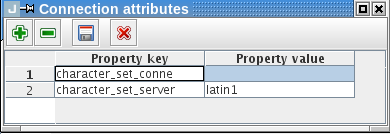
To view all possible variables run query: show variables
To view only variables shared through all connections, clients and databases run: show global variables
To view a single variable: show variables like 'character_set_server'.
If you want to set a variable without closing all connection (usage of Manage connections will ask your approval to do so) run: set variable character_set_server='utf-8'.

